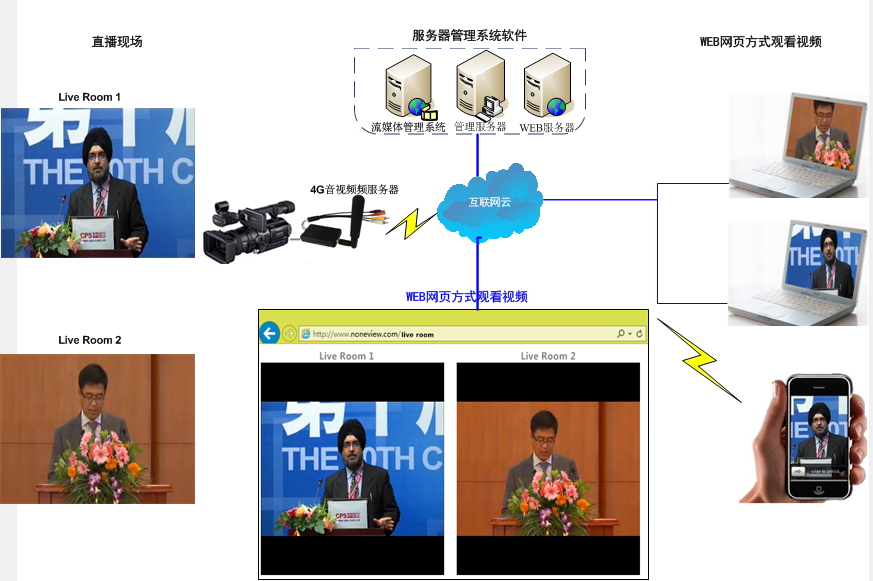1. Product introduction
1.1 Appearance structure:

Product Reference
1.2. The topology chart:
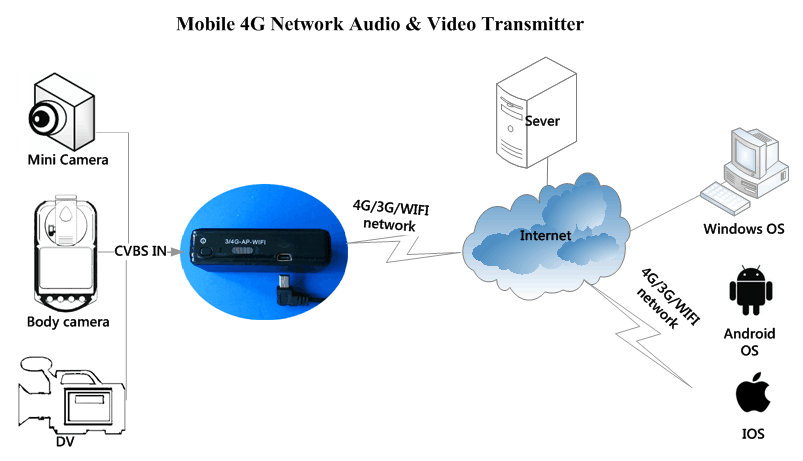
1.3.Advantage of the product
1.3.1.Low bit stream technology:
a)C/S technical framework : Using H.264 coding technology and P2P communication protocol.Supporting Intelligent terminals with IOS or Android OS or Windows OS to connect the unit directly.
b) B/S technical framework : Using FLV coding technology and RTMP Streaming media communication protocol. Supporting web page video.
1.3.2.More Networks optional:
a)The standard configuration:WIFI \ AP.
b)The optional configuration:4G LTE TDD\4G LTE FDD\3G WCDMA.
1.3.3.Parameter setting: IOS phone、Android phone、PC are supported to connect with the AP and to set or modify the parameter related.
1.3.4.Storage way optional:video and audio information can be stored in mobile phone terminal、PC terminal or TF card inside the unit.
1.3.5.Automatic to dial:The unit can be redialed automatically to connect with the network again when the network being interrupted.
1.3.6.The heartbeat function: only the customer software operated can the video stream be transmitted, Other situations the heartbeat function works and the stream flow can almost be ignored.
1.3.7.Small size: being convenient to carry and use as spy button DV.
1.3.8.GPS positioning: it belong to optional configuration.
1.4. Parameter table:
| Parameter | Introduction in brief |
| networking protocol | C/S: P2PB/S: RTMP |
| Video management | C/S: client apps of android OS, IOS and Windows OS are all supportableB/S: web page management way is supportable |
| Network optional | The standard configuration:WIFI \ AP.The optional configuration:4G LTE TDD\4G LTE FDD\3G WCDMA |
| Video code | C/S: H.264B/S: H.264 RTMP, FMS is applicable |
| SIM Card | Support Micro Card with 3G standard or 4G standard |
| Power switch | The type with 5V/2A DC: To start or restart by pushing the power switch button for 2 seconds, to switch off by pushing for 5 seconds. 5V/2A DC, Standard Micro USB 2.0 terminalThe type with 12V/2A DC: It can connect with the power outlet directly via a power adapter |
| Functional switch | Three band switch:WIFI mode、AP mode、3/4G modeAP mode:Under power on situation, IOS phone、Android phone、PC are supported to connect with the AP directly and to set or modify the parameters related, such as network mode,WIFI account, the video resolution, bit rate, time, image, and so onWIFI mode:Under power on situation,the unit can be transmit the data via a preset and available WIFI network account.3/4G mode: Under power on situation,the unit can be transmit the data by 3/4 network available |
| CVBS IN | USB AV terminal is applicablea) to connect with the CVBS OUT terminal of the other camera devices such as Police DV, and so onb) one choice from two optional as follow: DC 3.3V OUT or Voice dual channel |
| Indicator light | Three in one features:Power indicator light: it will be red while power on for 2 secondsWorking indicator light: it will be red and flashing uniformly when it normally operatesCharge indicator light:it will be red at the beginning and it will become green while it have been charged fully after 2 hrs or so. |
| Video resolution | Two optional: CIF(352×288), D1(720×576) |
| Heartbeat function | To keep connecting situation with only several bit while the picture is under stationary state |
| Automatic re-dial | Watch dog has set to help the unit to automatic re-dial when the network interrupted |
| TV system | PAL/NTSC |
| Bit rate | 64-6094K bit adjustable |
| Frame rate | 1-25fps adjustable |
| Time delay | Less than 1 second under normal networks |
| Memory way | C/S: video and audio information can be stored in mobile phone terminal、PC terminal. It also support to be stored in the TF card within the unitB/S: all of the information can be stored in the IP sever or TF card |
| GPS | GPS positioning function supported |
| Battery | Model with 5V/2A DC:Polymer lithium battery, 3.7V, about 2000MHA, it supports the unit to continue to run for 2~5 hrs depending on the networks situation.It needs about 2 hrs to charge the battery.Model with 12V/2A DC:no battery inside the unit |
| Power consumption | Less than 3W under normal 3G or 4G network operation, and less than 1.3W under normal WIFI mode |
| Time print | The actual date and time can be displayed on the Video screen of the customer software |
| Appearance | Plastic. 76mm(L)×46mm(W)×20mm(H). Black. Less than 90g with battery inside |
| Outside the work environment | Celsius -10℃~+55℃, humidity 10%~90% |
2. Device Operating guide
2.1. Power supply / Charge:Model with 5V/2A DC:USB power adapter with 5V/ 2A DC is applicable. It need 2 hrs to charge the battery full.
2.2. SIM Card: Micro card of 3G or 4G is applicable.The unit can transmit data by 3/4G networks in 30 seconds or so while it power on in a normal 3/4G networks
2.3. To connect the AP hotpot:
2.3.1.To activate the hotpot:Under the situation of power on, push the slide to AP mode, 25 seconds or so late, the AP of the unit will be activated with the indicator Light flashing and the unit will enter the mode for parameter setting.
2.3.2. To connect with the AP (name:CVAP) hotpot:: Setting your PC or mobile phone to WLAN mode to search and choose the AP network of the unit: CVAP
PC :  , Mobile phone:
, Mobile phone: 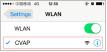
2.4. Setting the parameter related: visit the IP of the unit with HTTP://192.168.199.1 in any browser to enter the setting interface as follow:

2.4. 1.System settings:Under the menu of current state as follow, to set time synchronization, system upgrade, access password, and so on.You are kindly and strongly advised to changes the the password at once. The password supported a 6-digits combination of numbers and Alphabet letters

2.4. 2. Streaming settings:Under the menu of current state as follow, to choose the run mode by P2P mode or RTMP mode. Under P2P mode, to key in the unit’s UID,which is a special 20 bit symbol combining with English letters and numbers.
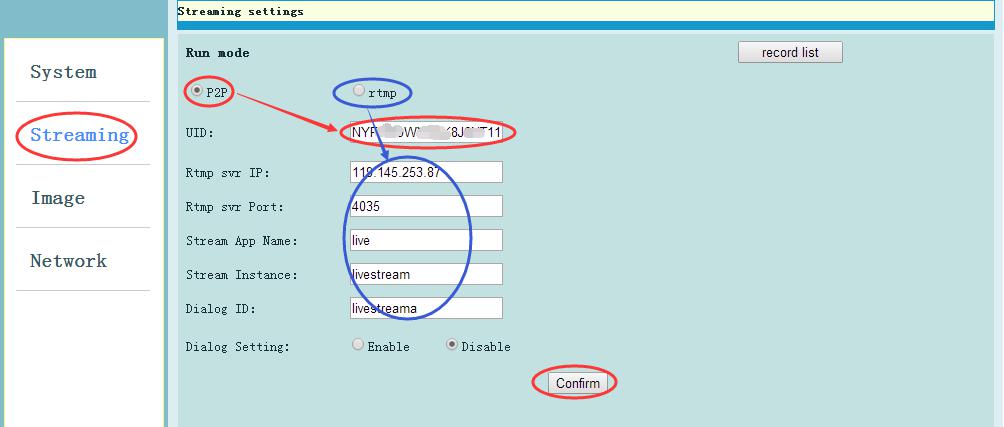
2.4.3. Image settings:: Under the menu of current state as follow, to adjust image situation such as chroma, contrast, brightness, and so on. According to the situation of the networks, to set other parameters, such as frame rate, resolution and bit rate.
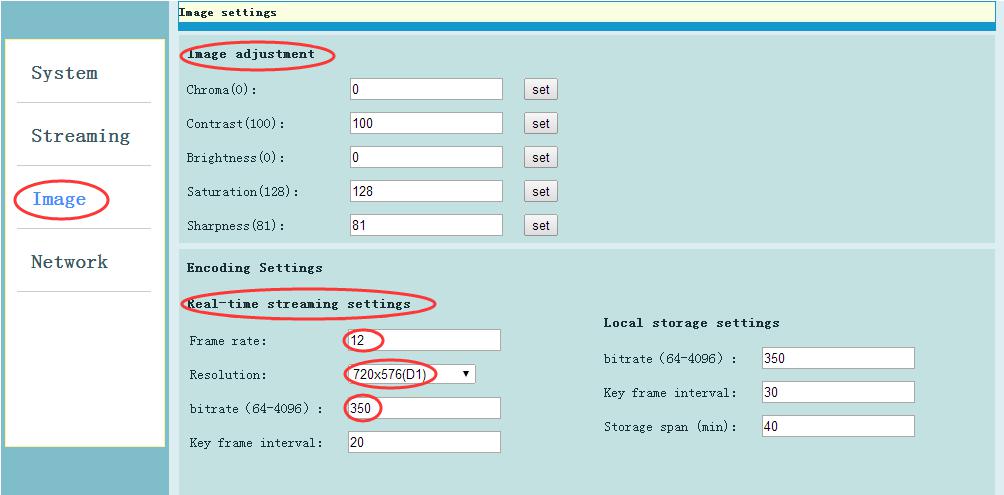
2.4.4. Network settings: Under the menu of current state as follow, one network mode can be chosen in advance from LTE, WCDMA and CDMA. The SSID and it’s password also can be set in advance.
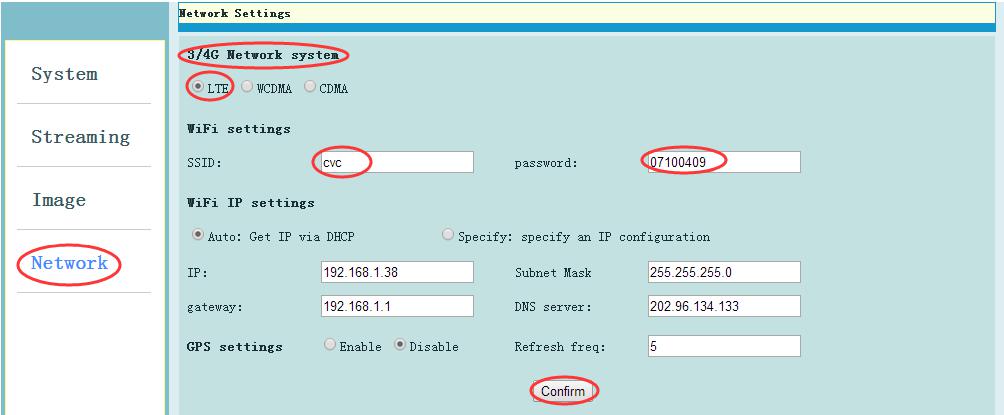
3. Client software and client apps operation guideline
3.1. PC client software
3.1.1. Installing and operating the client software:To visit http://pan.baidu.com/s/1bnfGTK7?qq-pf-to=pcqq.c2c to load the software , to click the
, to click the  to install it. Afterwards a icon as
to install it. Afterwards a icon as  will appear on the desktop. To double click the icon
will appear on the desktop. To double click the icon , an interface will appear as follow:
, an interface will appear as follow:
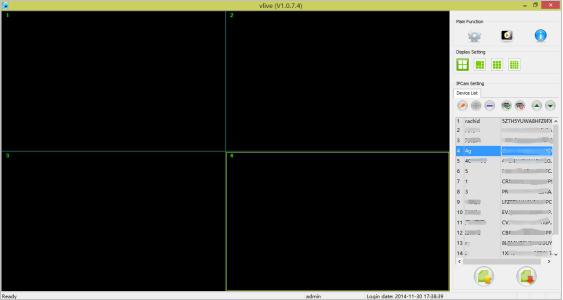
3.1.2. User name and password: ——→
——→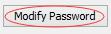 ——→
——→
3.1.3. Add new device:Under “Device List”, to chose a number freely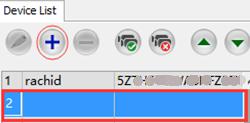 ,to click,“Add Device Information” interface will appear as follow:
,to click,“Add Device Information” interface will appear as follow:
some information can be set or modified respectively freely——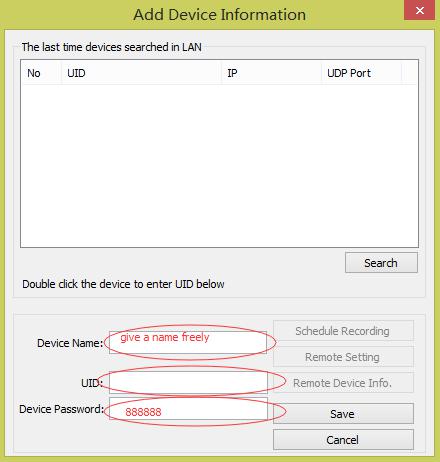
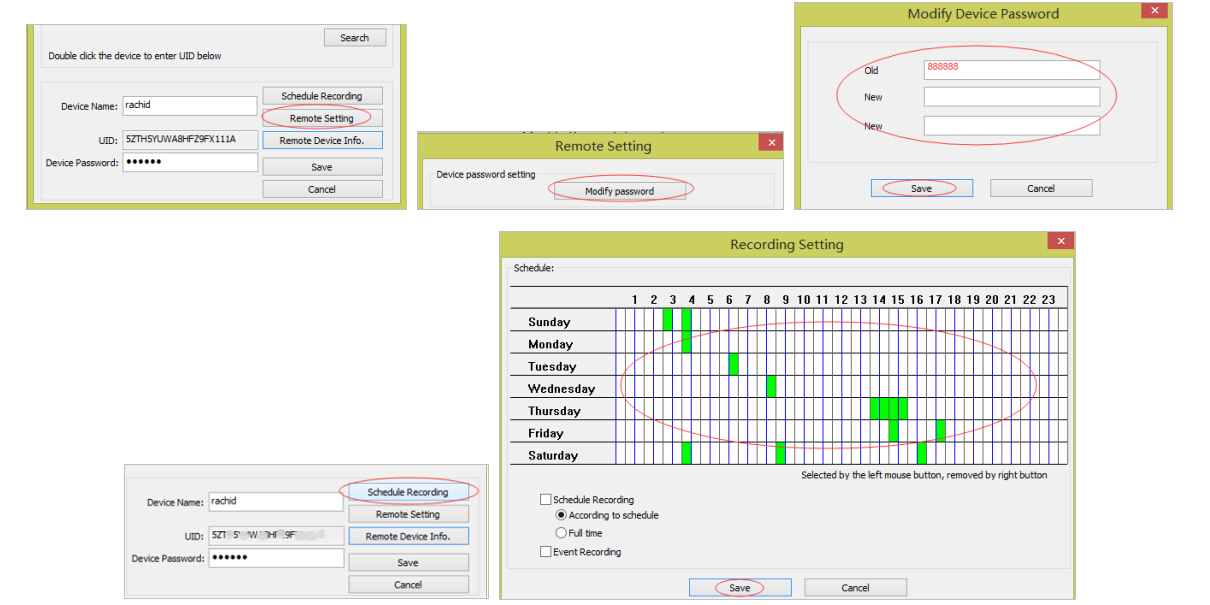
3.1.4. Watch the video: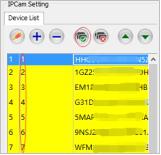 To double click any number, the video related will be appear on screen. To click the icon
To double click any number, the video related will be appear on screen. To click the icon , all of the devices will be dialed to networks and the videos will be appeared on the screen respectively.
, all of the devices will be dialed to networks and the videos will be appeared on the screen respectively.
3.1.5. Recording, exposure, Micro phone, speaker, snapshot: 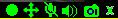
3.1.6. playback the recording and snapshot: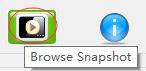
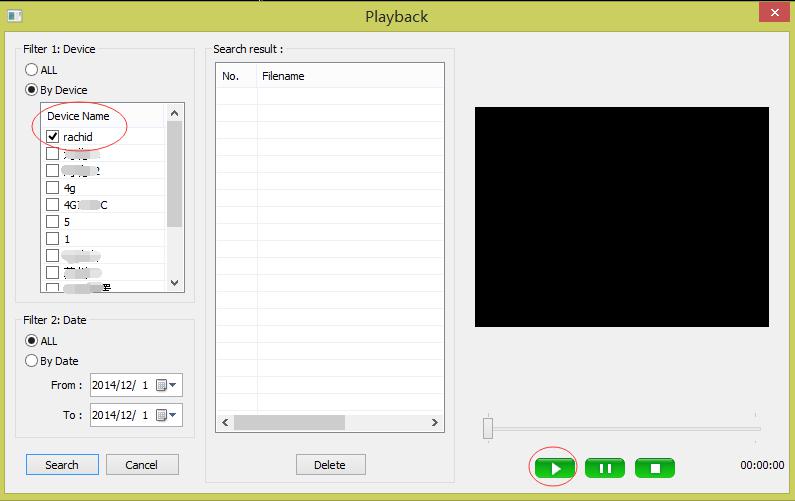
The default site as:
3.2. Client Apps of smart mobile phone
3.2.1. To load and install P2PCamLive app in smart mobile phone:
A. IOS mobile phone: ——→
——→
B. Android mobile phone: Google play ——→
——→
3.2.2. Add camera:
Click and open , click Add Camera
, click Add Camera , give the device a name and put the 20 bits UID and 6 bits password
, give the device a name and put the 20 bits UID and 6 bits password
3.2.3. Watch the videos: Click the camera which be on line then watch the video respectively on line.
then watch the video respectively on line.
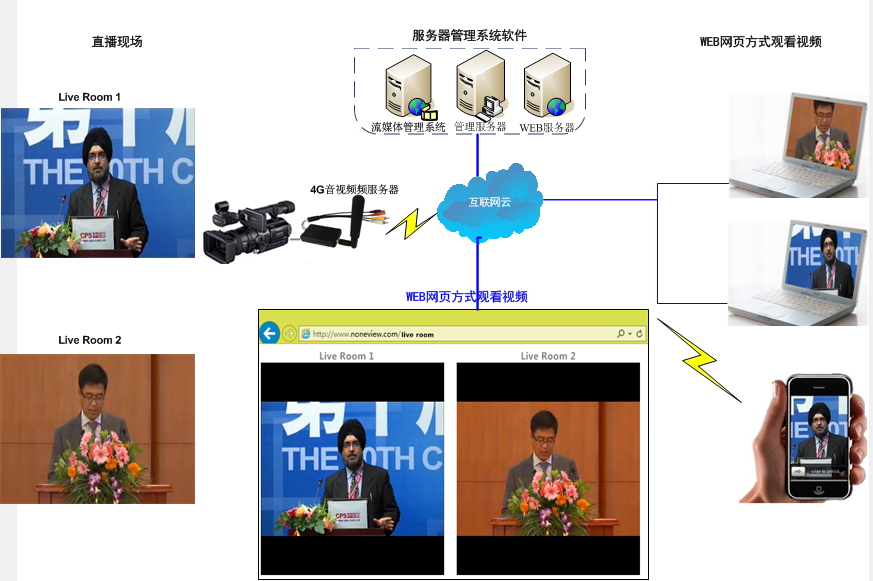


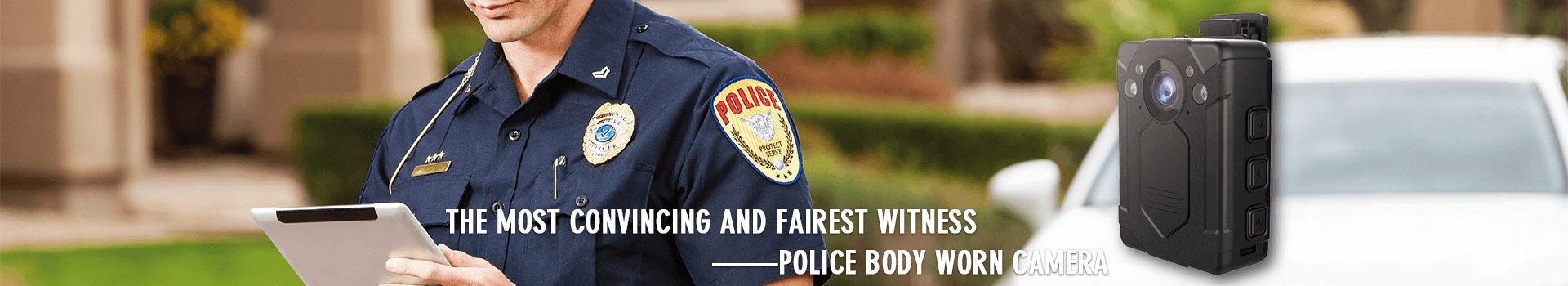

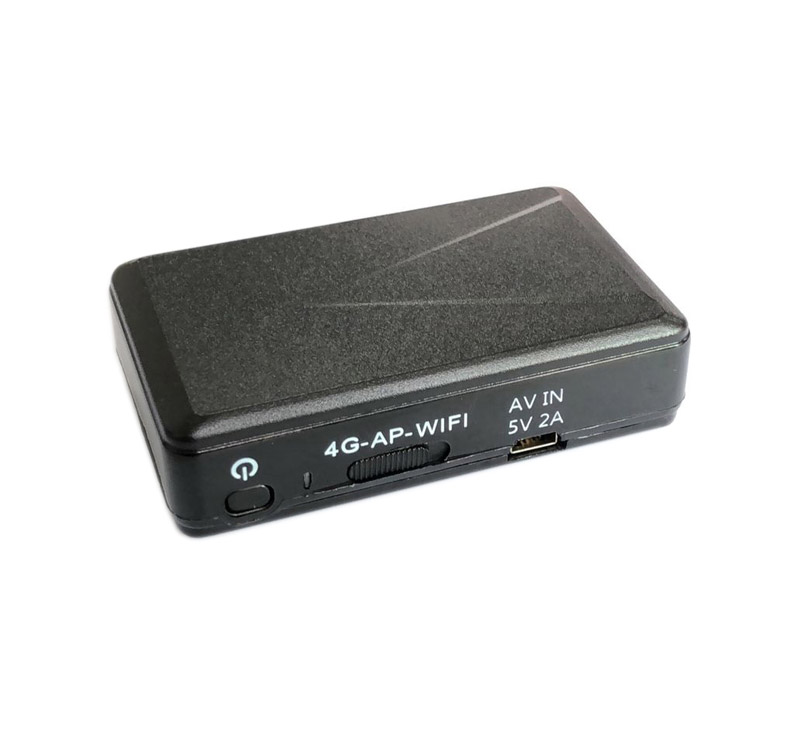



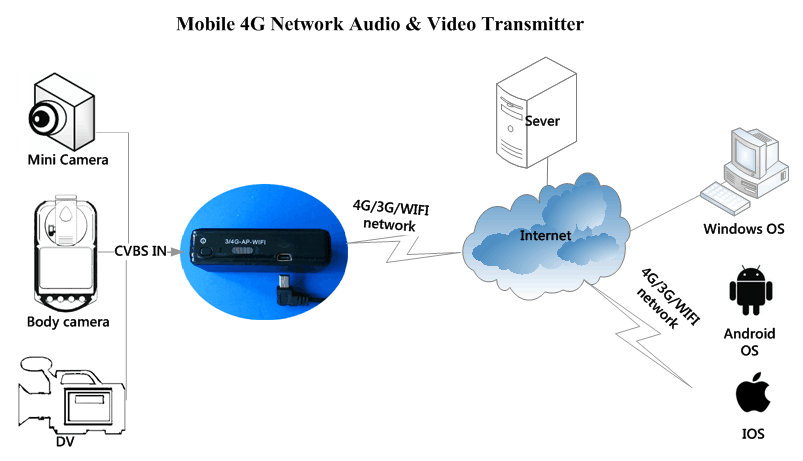
 , Mobile phone:
, Mobile phone: 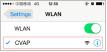


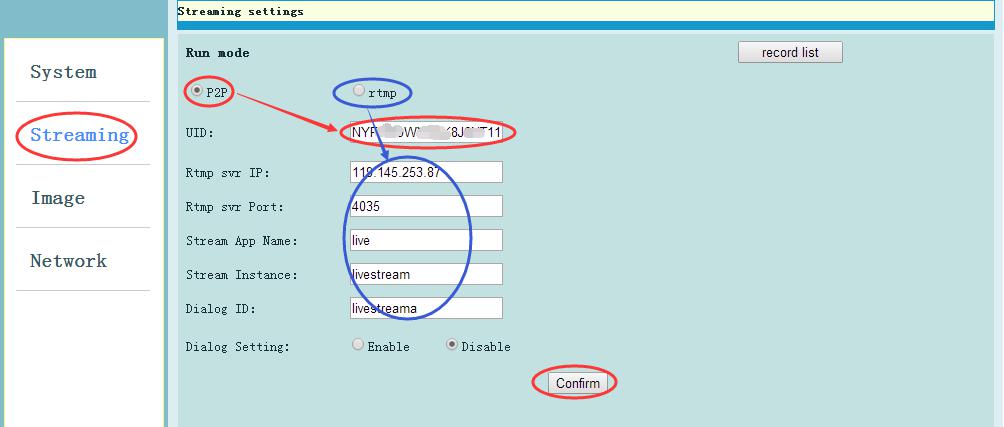
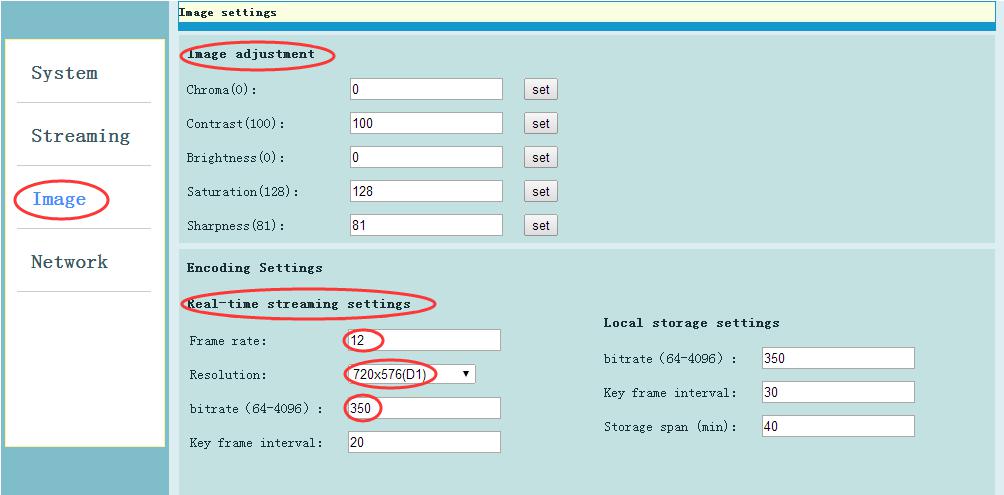
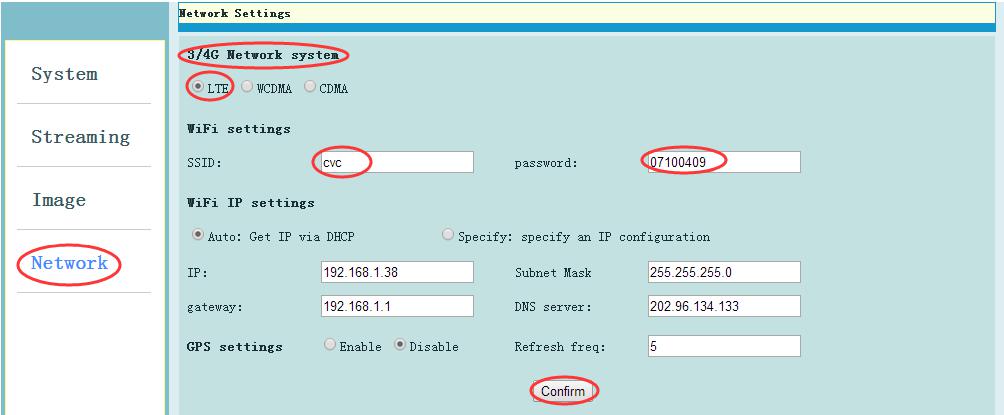
 , to click the
, to click the  to install it. Afterwards a icon as
to install it. Afterwards a icon as  will appear on the desktop. To double click the icon
will appear on the desktop. To double click the icon , an interface will appear as follow:
, an interface will appear as follow: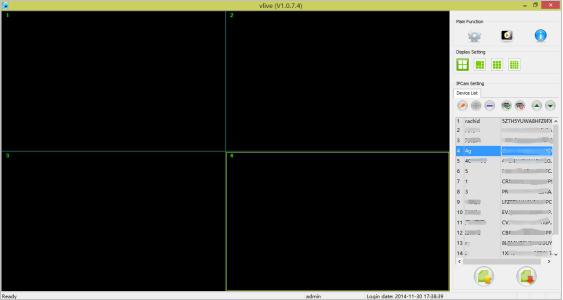
 ——→
——→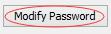 ——→
——→
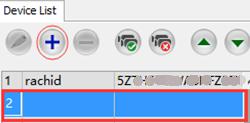 ,to click,“Add Device Information” interface will appear as follow:
,to click,“Add Device Information” interface will appear as follow: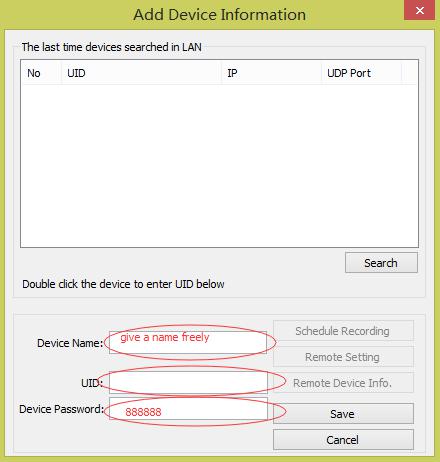
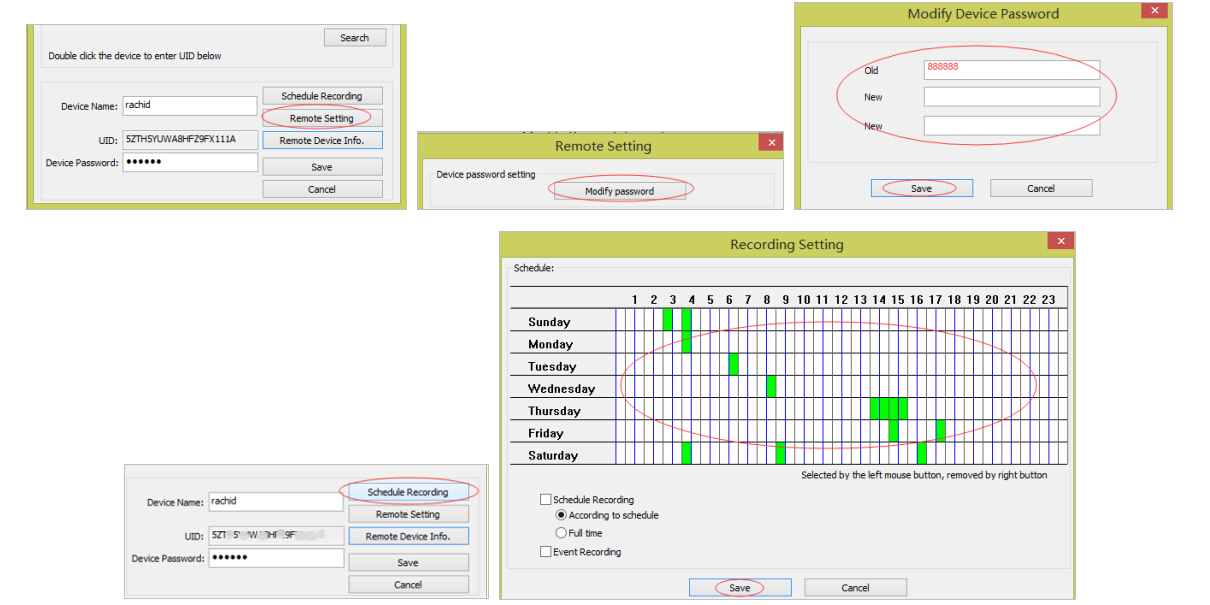
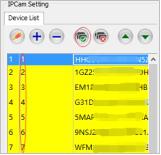 To double click any number, the video related will be appear on screen. To click the icon
To double click any number, the video related will be appear on screen. To click the icon , all of the devices will be dialed to networks and the videos will be appeared on the screen respectively.
, all of the devices will be dialed to networks and the videos will be appeared on the screen respectively.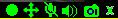
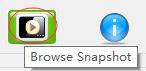
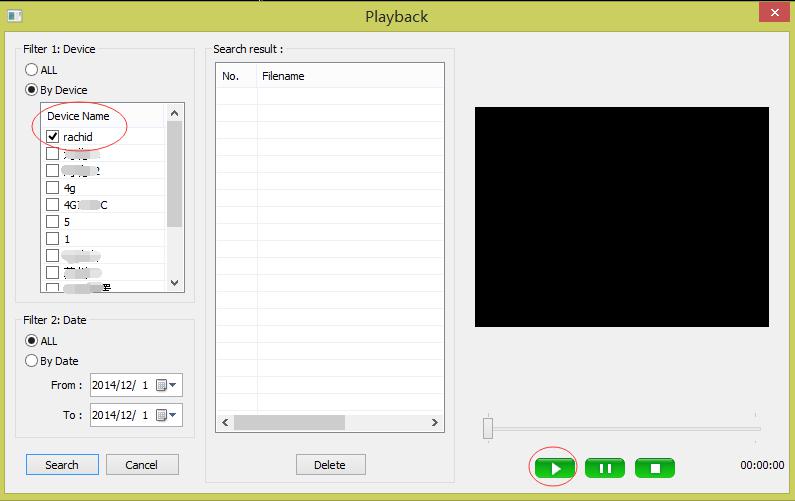

 ——→
——→
 ——→
——→
 , click Add Camera
, click Add Camera , give the device a name and put the 20 bits UID and 6 bits password
, give the device a name and put the 20 bits UID and 6 bits password
 then watch the video respectively on line.
then watch the video respectively on line.